AI Unit Testing in .NET: How to Use AI Tools to Write and Optimize Test Coverage
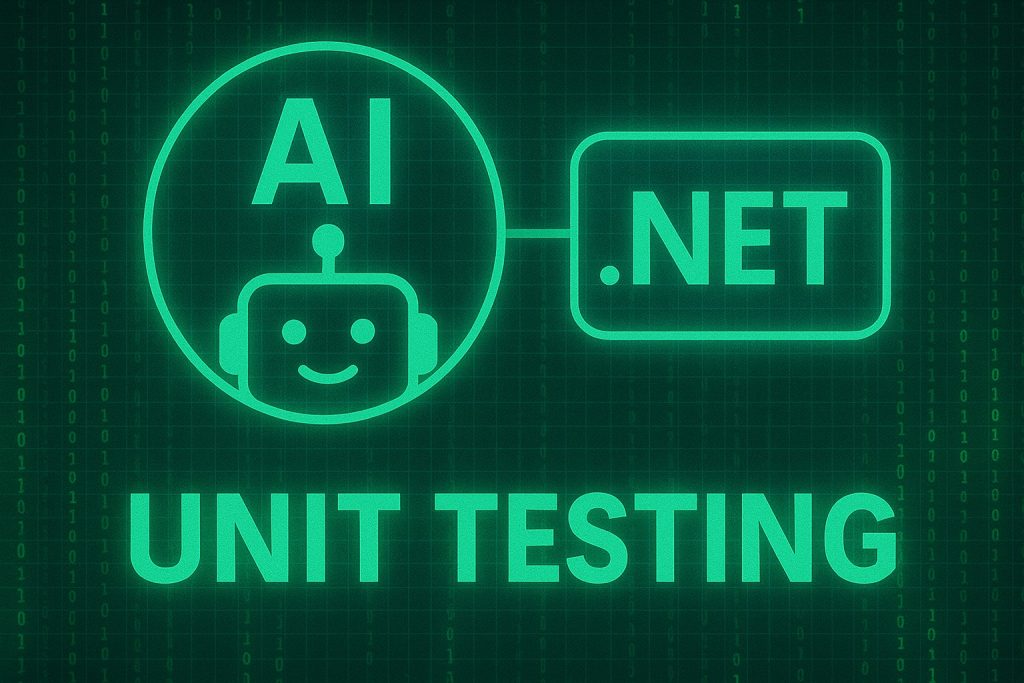
Introduction: The Rise of AI in Software Testing
Artificial Intelligence has redefined how we build, test, and deploy modern software systems. In the .NET ecosystem, AI-assisted development is no longer a futuristic concept, it’s rapidly becoming an essential productivity multiplier. While code generation and refactoring often take the spotlight, one of the most transformative areas where AI is making an impact is Unit Testing.
Unit Testing has always been one of the pillars of maintainable, scalable, and high-quality software. However, writing and maintaining tests manually can be time-consuming, especially in large enterprise codebases. AI-powered tools are changing that by automating the generation of test cases, optimizing coverage, and even identifying missing edge cases.
In this article, we’ll explore how to leverage AI Testing for .NET Apps, walk through real-world examples, discuss architecture and integration patterns, and provide best practices for adopting AI-Powered Unit Tests in .NET projects.
1. Why Unit Testing Still Matters in 2025
In the era of CI/CD, containerization, and microservices, some developers might underestimate the value of traditional unit testing. Yet, it remains a foundational layer in any software testing pyramid.
Key Benefits:
Early defect detection: Catching bugs before integration saves time and money.
Documentation by example: Well-written tests show how functions are expected to behave.
Refactoring confidence: Safely change code knowing tests will highlight regressions.
Scalable quality: When integrated with AI, test suites become self-evolving quality guardians.
2. What Is AI-Powered Unit Testing?
AI-powered testing uses machine learning models, code analysis, and natural language understanding to automatically create and optimize unit tests. These tools can analyze existing code, predict missing test cases, and even propose optimal assertions.
Common AI capabilities:
Code parsing and test generation from method signatures and comments.
Test case optimization based on code coverage reports.
Auto-maintenance of tests when code changes.
Detection of edge cases missed by human developers.
AI Tools Available for .NET Developers:
GitHub Copilot / Copilot Labs – Generates NUnit, xUnit, or MSTest unit tests directly from method signatures.
Ponicode (by CircleCI) – Specializes in generating intelligent test scenarios for .NET Core applications.
Testim.io – Provides AI-driven test automation with visual tracking.
Microsoft IntelliCode – Offers contextual suggestions that improve code and test consistency.
DeepCode (Snyk Code) – Uses AI to detect logical flaws and propose relevant test cases.
3. Architecture: Where AI Fits in the Testing Pipeline
Here’s a high-level architectural diagram showing how AI integrates with a modern .NET testing ecosystem:
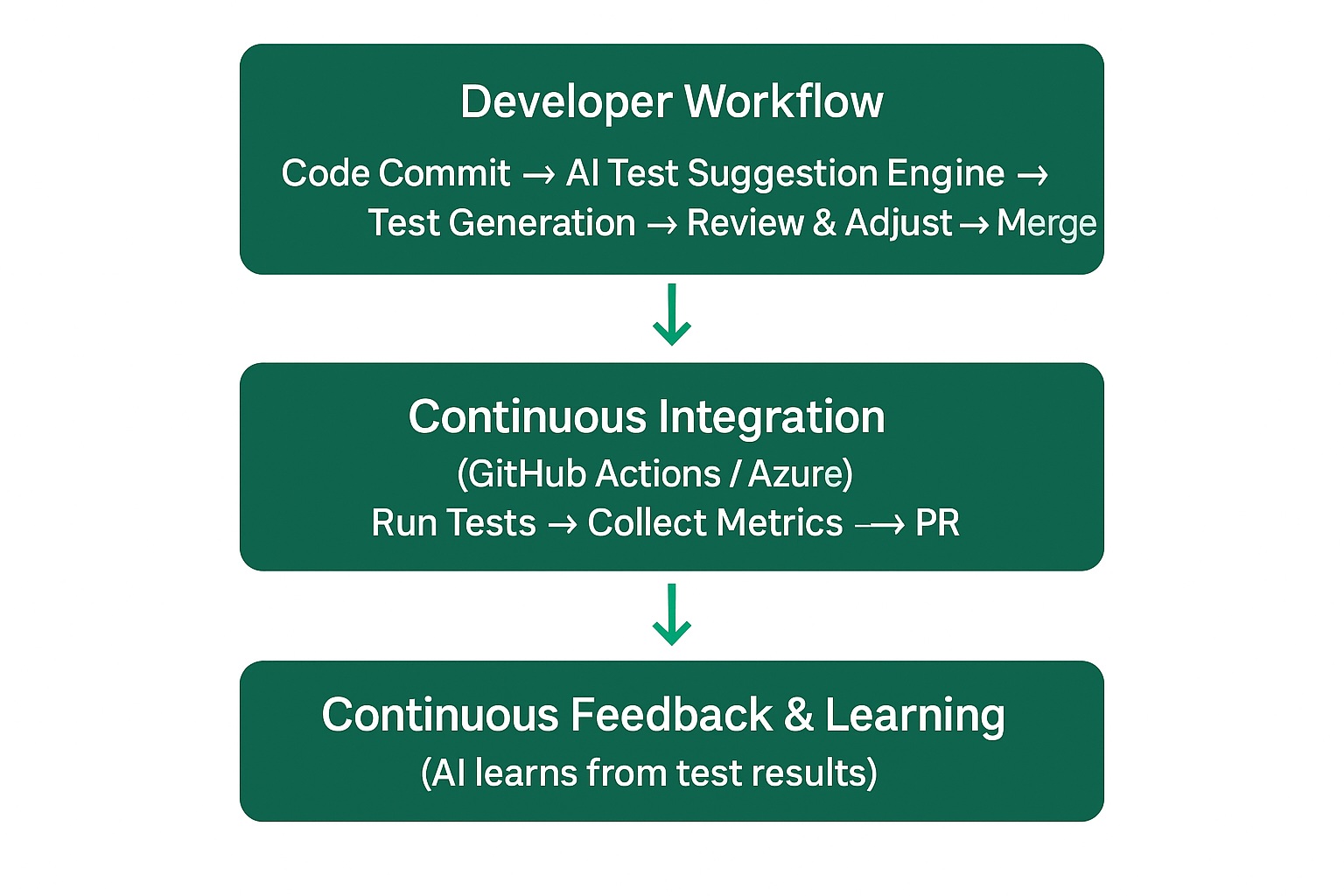
The loop ensures that AI tools evolve with your codebase, improving test quality over time.
4. Code Example: Using AI to Generate Unit Tests in .NET
Let’s start with a simple example: a .NET Core method that calculates a discount.
public class DiscountService
{
public decimal ApplyDiscount(decimal amount, string customerType)
{
if (amount <= 0) throw new ArgumentException("Amount must be positive.");
return customerType switch
{
"Regular" => amount * 0.95m,
"Premium" => amount * 0.90m,
_ => amount
};
}
} Using GitHub Copilot or Ponicode, the AI can automatically generate a unit test class:
using Xunit;
public class DiscountServiceTests
{
private readonly DiscountService _service = new();
[Fact]
public void ApplyDiscount_RegularCustomer_ReturnsFivePercentOff()
{
var result = _service.ApplyDiscount(100, "Regular");
Assert.Equal(95, result);
}
[Fact]
public void ApplyDiscount_PremiumCustomer_ReturnsTenPercentOff()
{
var result = _service.ApplyDiscount(100, "Premium");
Assert.Equal(90, result);
}
[Fact]
public void ApplyDiscount_UnknownCustomer_ReturnsSameAmount()
{
var result = _service.ApplyDiscount(100, "Other");
Assert.Equal(100, result);
}
[Fact]
public void ApplyDiscount_InvalidAmount_ThrowsException()
{
Assert.Throws<ArgumentException>(() => _service.ApplyDiscount(0, "Regular"));
}
} The AI-generated tests cover positive, negative, and edge cases, automatically improving your test coverage metrics.
5. AI-Powered Coverage Optimization
AI can analyze your existing test suite to identify areas of poor coverage and generate new tests to fill the gaps.
How It Works:
Static Code Analysis: AI scans methods, branches, and dependencies.
Coverage Report Integration: It reads .coverage or Cobertura reports.
Test Suggestion: Generates tests to improve branch and condition coverage.
Continuous Learning: AI refines its models as code evolves.
Infographic: The AI Coverage Feedback Loop
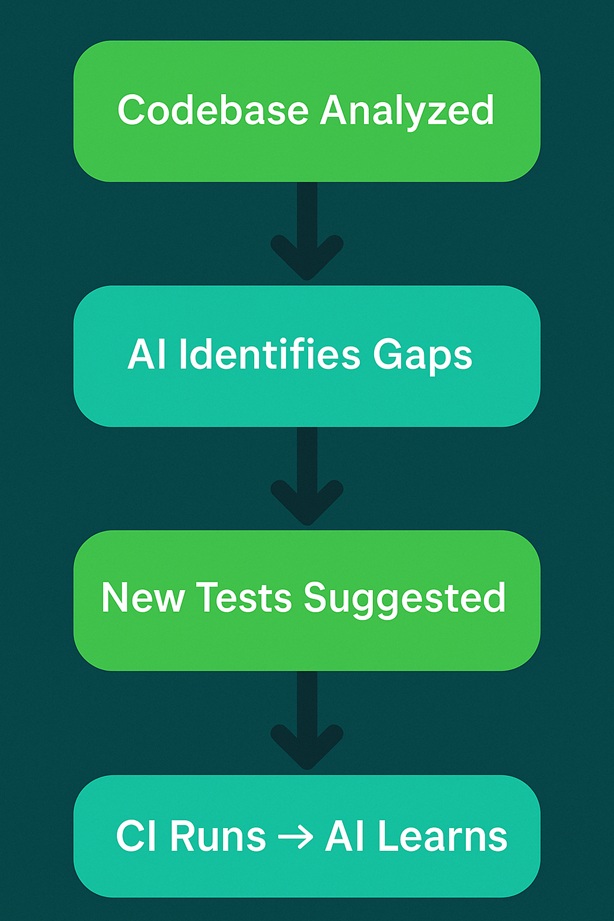
This feedback loop allows the AI to continuously enhance test efficiency and accuracy.
6. Integrating AI Testing into CI/CD Pipelines
You can easily integrate AI-based testing tools with your Azure DevOps, GitHub Actions, or Jenkins pipelines.
Example GitHub Actions workflow snippet:
name: .NET Build and AI Testing
on: [push, pull_request]
jobs:
build:
runs-on: ubuntu-latest
steps:
- uses: actions/checkout@v3
- name: Setup .NET
uses: actions/setup-dotnet@v3
with:
dotnet-version: '8.0.x'
- name: Restore dependencies
run: dotnet restore
- name: Build
run: dotnet build --no-restore --configuration Release
- name: Run Tests with AI Optimization
run: dotnet test --collect:"XPlat Code Coverage"
- name: Analyze Coverage
uses: ponicode/ponicode-action@v2
with:
token: ${{ secrets.GITHUB_TOKEN }} 7. Best Practices for AI-Powered Testing in .NET
Don’t Skip Human Review: Always review AI-generated tests for logic accuracy.
Combine with Static Analysis: Use tools like SonarQube or Roslyn analyzers.
Use Test Naming Conventions: Clear naming helps AI understand intent.
Iteratively Train the Model: Allow the AI to learn from test outcomes.
Monitor Test Drift: AI might overfit to patterns; manual oversight keeps it aligned.
Integrate with DevOps Metrics: Measure improvement in coverage, defect rate, and MTTR.
8. Advantages and Challenges of AI Testing for .NET Apps
Advantages:
Reduces manual test-writing overhead.
Improves consistency and quality.
Helps detect regression and missed cases faster.
Learns from developer feedback.
Challenges:
AI cannot always infer complex business logic.
Risk of overtrusting machine-generated tests.
Requires careful model and data governance.
9. The Future of AI Testing in .NET Development
With the evolution of .NET 9, C# 13, and AI-driven DevOps pipelines, the future of AI-assisted testing looks promising. Expect tighter integration between testing frameworks and AI agents, predictive debugging, and autonomous quality assurance loops.
Soon, AI will not just write unit tests, it will optimize test data, auto-correct failing assertions, and even simulate production behavior in pre-deployment environments.
10. Conclusion: The Age of Intelligent Testing
AI is not here to replace testers or developers; it’s here to amplify human productivity and precision. When applied correctly, AI-Powered Unit Tests in .NET enable faster delivery, higher quality, and smarter development cycles.
As .NET continues to evolve alongside AI technologies, organizations that adopt intelligent testing frameworks will gain a significant edge in speed, reliability, and innovation.
Let's talk about your next project
Near Coding
Nearshore Software Services Partner
Service oriented, cost-effective, reliable and well-timed specialized in Software Development and located in Costa Rica
